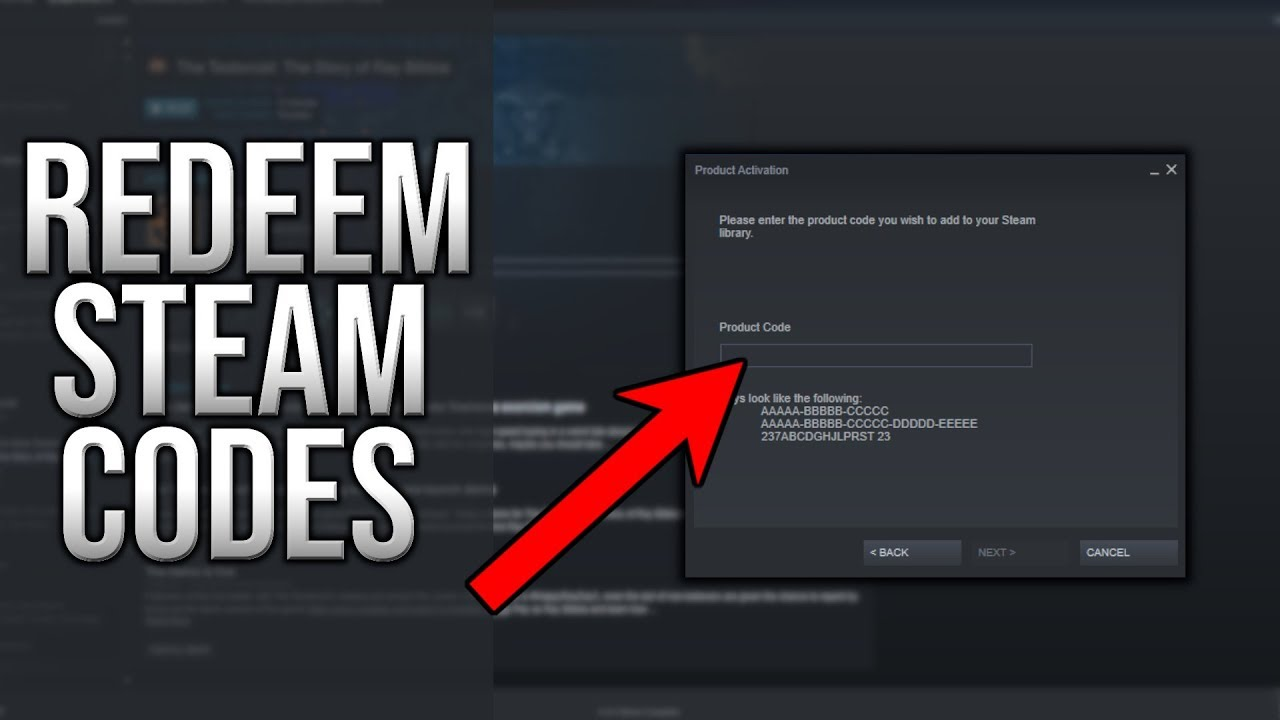Steam, one of the most popular platforms for gaming, offers a variety of ways to purchase and enjoy its extensive library of games, software, and other digital content. Among these methods, the Steam digital gift card stands out as a convenient option for gamers and gift-givers alike. This article will dive deep into what a Steam digital gift card is, how to use it, and the many benefits it offers.
What Is a Steam Digital Gift Card?
A Steam digital gift card is a prepaid card available in digital format that can be redeemed on the Steam platform. Unlike physical gift cards, which need to be purchased in stores or shipped to a recipient, the digital version is sent electronically, making it an ideal option for last-minute gifts or instant transactions.
These gift cards are available in various denominations, typically ranging from $5 to $100, and once redeemed, the amount is added to the recipient’s Steam Wallet. This digital wallet can be used to purchase games, software, downloadable content (DLC), and more on the Steam platform.
How to Purchase a Steam Digital Gift Card
Buying a Steam digital gift card is a straightforward process, and it can be done from the comfort of your home. Here’s how to purchase one:
1. Visit the Steam Store: Go to the official Steam website or open the Steam application on your device.
2. Navigate to the Gift Cards Section: On the main page, look for the “Gift Cards” option, usually found under the “Store” tab.
3. Choose the Digital Option: Select the digital gift card option, and you’ll be presented with various denominations to choose from.
4. Select the Amount: Choose the amount you wish to gift or add to your account. Common denominations include $5, $10, $25, $50, and $100.
5. Enter the Recipient’s Information: If you’re buying the card as a gift, enter the recipient’s email address and a personal message if desired.
6. Complete the Purchase: Follow the prompts to complete the transaction using your preferred payment method. The digital gift card will be sent instantly to the recipient’s email or added to your own Steam Wallet.
How to Redeem a Steam Digital Gift Card
Redeeming a Steam digital gift card is simple and can be done in just a few steps. Whether you’re adding funds to your account or accepting a gift, here’s how you can redeem the card:
1. Log In to Steam: Access your Steam account on your PC or via the Steam mobile app.
2. Go to Your Account Details: Click on your username at the top of the screen and select “Account Details.”
3. Select “Redeem a Steam Gift Card”: Find the option to add funds to your Steam Wallet, then choose “Redeem a Steam Gift Card or Wallet Code.”
4. Enter the Code: Input the unique code sent to your email or provided with your digital gift card.
5. Confirm the Redemption: Once you’ve entered the code, click “Continue,” and the funds will be added to your Steam Wallet immediately.
Uses for a Steam Digital Gift Card
The Steam digital gift card offers a wide range of uses, making it a versatile tool for both gamers and software users. Here’s a look at some of the primary ways to spend your Steam Wallet balance:
1. Purchasing Games
One of the most common uses for a Steam digital gift card is to buy games. With thousands of titles across various genres, Steam offers something for every gamer.
– New Releases: Stay on top of the latest gaming trends by using your digital gift card to purchase new and trending games.
– Indie Games: Discover unique and innovative indie games that may not be available on other platforms.
– Classic Titles: Steam also offers a vast selection of classic games, allowing you to relive your favorite gaming memories.
2. Buying Downloadable Content (DLC)
Enhance your gaming experience by purchasing DLC with your Steam digital gift card. DLC can add new levels, characters, missions, and more to your existing games.
– Expansion Packs: Expand your favorite games with additional content, such as new maps, stories, and characters.
– In-Game Purchases: Many games on Steam offer in-game purchases like skins, outfits, and weapons that can be bought using your Steam Wallet balance.
3. Accessing Software
Beyond gaming, Steam is home to a variety of software applications that cater to creative professionals, hobbyists, and students.
– Creative Tools: Use your Steam Wallet balance to buy software for video editing, graphic design, music production, and other creative endeavors.
– Educational Resources: Steam offers educational software and learning tools that can help you gain new skills or enhance your existing knowledge.
– Productivity Apps: Improve your workflow with productivity tools available on Steam, ranging from project management software to writing aids.
4. Purchasing Hardware Accessories
While the Steam digital gift card can’t be used directly to purchase hardware like the Steam Deck, it can be used to buy accessories and other add-ons for your gaming setup.
– Game Controllers: Use your balance to purchase compatible controllers and input devices for a more immersive gaming experience.
– Skins and Cases: Personalize your hardware with skins, cases, and other accessories that can be bought with your Steam Wallet funds.
5. Gifting to Friends
A Steam digital gift card isn’t just a great way to add to your own gaming library; it’s also an excellent gift for friends. You can use your Steam Wallet balance to purchase games or additional gift cards for others.
– Send Games: Buy and send games directly to a friend’s Steam account. You can even include a personal message with your gift.
– Gift Cards: If you’re unsure what your friend would like, use your balance to send them a digital gift card so they can choose for themselves.
The Advantages of a Steam Digital Gift Card
Steam digital gift cards come with several benefits that make them an attractive option for both giving and receiving. Here’s why they are so popular:
– Instant Delivery: Unlike physical cards, digital gift cards are delivered instantly via email, making them perfect for last-minute gifts or quick purchases. U7Buy offers instantaneous delivery of a steam digital gift card if you make a purchase on their website.
– No Expiration: Steam digital gift cards don’t expire, allowing you to use the funds at your convenience without any time pressure.
– Flexible Amounts: With a range of denominations, you can choose a gift card that fits your budget or the recipient’s needs.
– Global Accessibility: Steam digital gift cards can be used by anyone with a Steam account, regardless of their location, making them a universally accepted gift.
How to Maximize the Value of Your Steam Digital Gift Card
To get the most out of your Steam digital gift card, consider these tips:
– Wait for Sales: Steam regularly hosts sales events, such as the Summer Sale or Winter Sale, where you can find games and software at discounted prices. Using your gift card during these times can stretch your balance further.
– Bundle Deals: Look for bundle deals that offer multiple games or DLC at a reduced price. These bundles provide excellent value for your Steam Wallet balance.
– Track Wishlist Items: Add games and software to your Steam Wishlist, and you’ll receive notifications when they go on sale. This way, you can use your gift card at the perfect moment.
Conclusion
The Steam digital gift card is a versatile and convenient way to enhance your gaming and digital experiences. Whether you’re looking to buy the latest games, expand your existing library with DLC, or explore new software, a Steam digital gift card gives you the freedom to spend as you choose, through a platform such as U7Buy.
Its instant delivery and global accessibility make it a perfect gift for friends and family, while the various denominations ensure that there’s a suitable option for every budget. With the tips and insights provided in this guide, you’re now well-equipped to make the most of your Steam digital gift card.