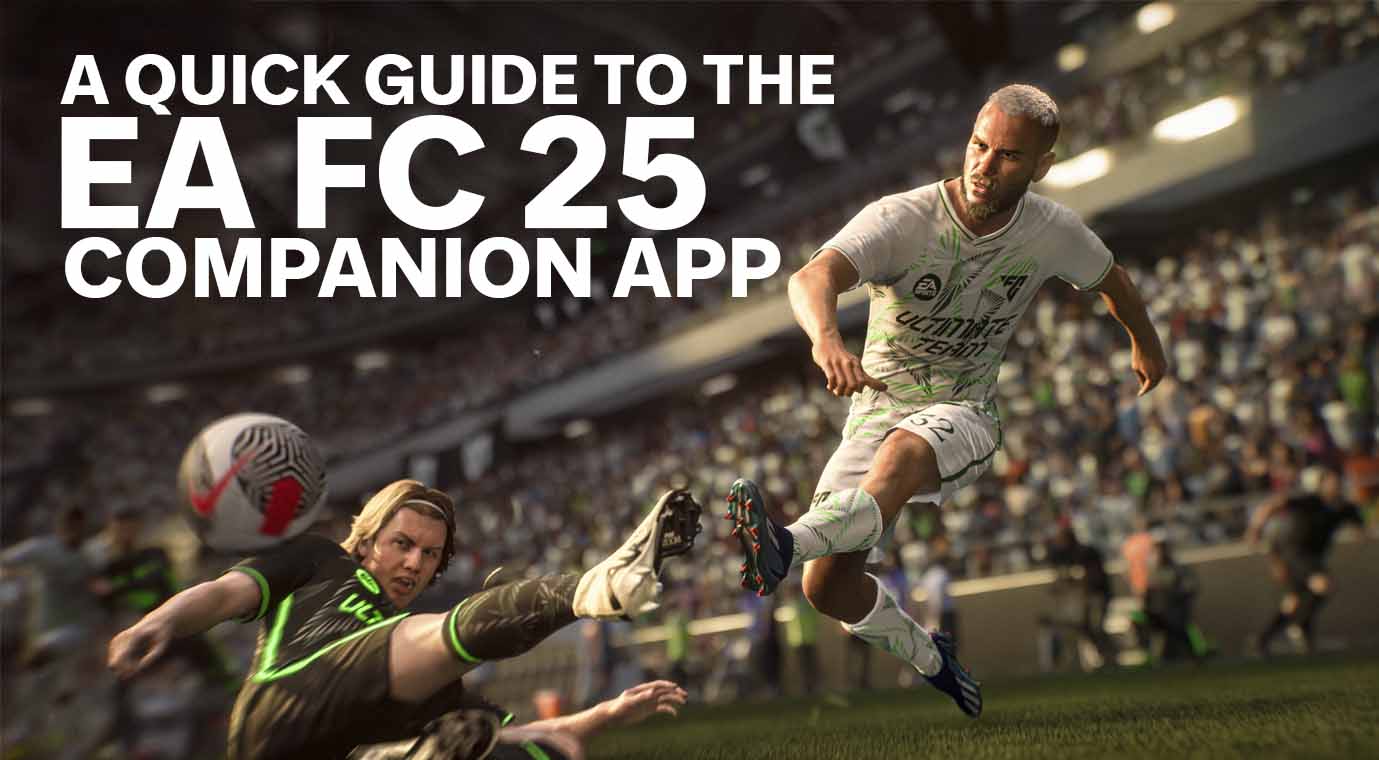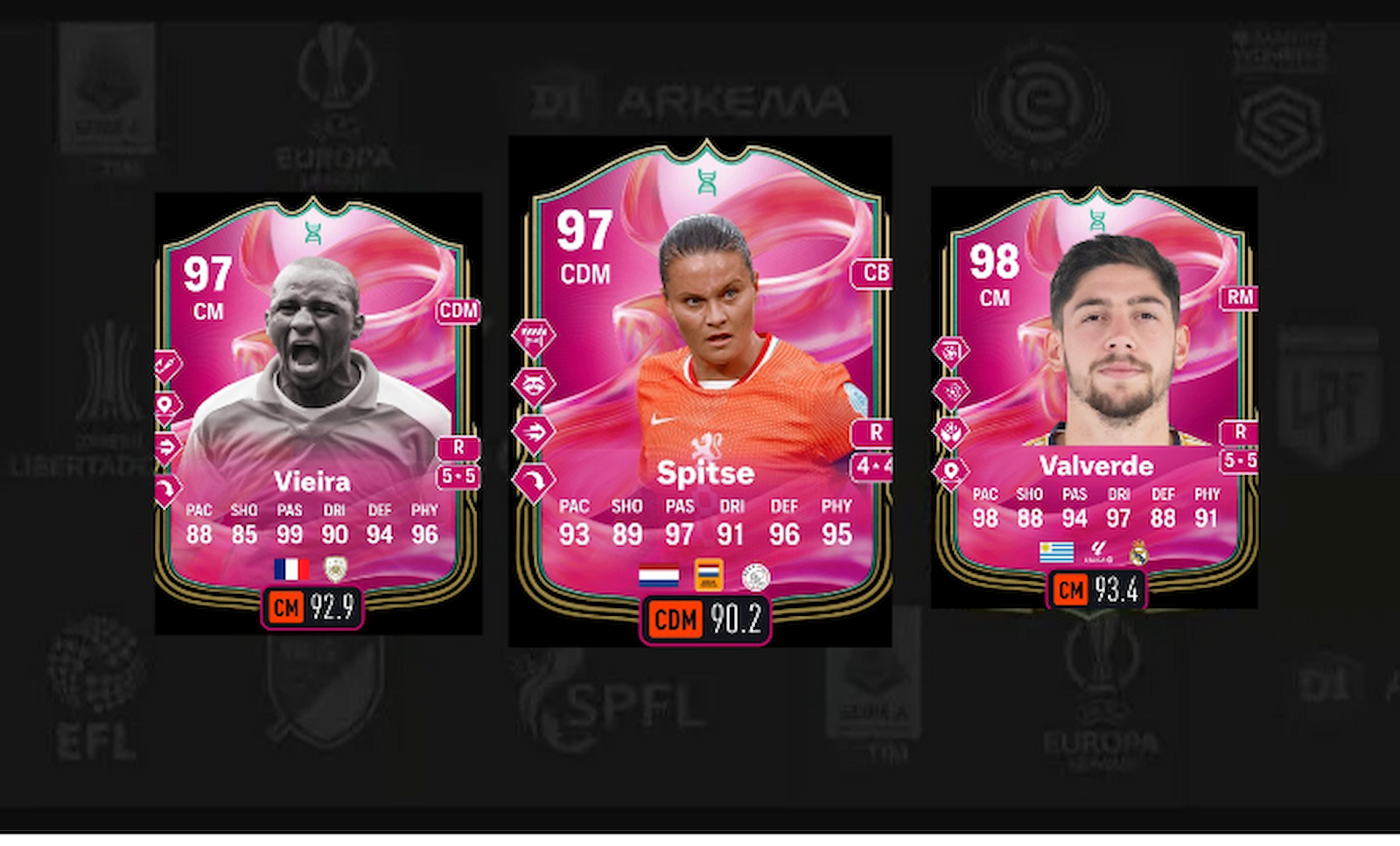EA Sports FC is a great game on consoles and PCs, but for the past few releases, EA has also released a Companion App that lets you stay involved when you’re away from your main gaming device. The EA FC 25 Companion App lets you manage your squad, complete challenges, unlock rewards, buy and sell players on the transfer market, and stay up-to-date with all the latest news.
While the companion app helps you manage your Ultimate Team, you still need coins for all your transactions. Fortunately, you can buy EA FC 25 coins for cheap to build up your club in record time!
What is the EA FC 25 Companion App?
The EA FC 25 Companion App is a mobile app that allows you to manage your FC 25 Football Ultimate Team while you’re on the go, away from your console or PC. It is available for free from the Google Play Store and the Apple App Store.
The Companion App works on both smartphones and tablets, but some features are a bit cramped when used on a smaller smartphone screen, so you may prefer to use it on a tablet, if you have one.
Key Features of the FC 25 Companion App
Here’s a quick overview of some of the most important features available in the FC 25 Companion App:
- Monitor FC 25 news and objectives. Get all the latest FC 25 news in the FC Hub, and check out your progress on daily, weekly, and season objectives with special rewards.
- Manage your team. Experiment with different squad compositions, adjust player positions, and test out new formations. If you think of the perfect way to boost your squad chemistry while you’re at work or on the train, you don’t have to wait until you get home to put your ideas into action.
- Access the transfer market. This is probably the most useful feature of the companion app, since you can’t access the transfer market anywhere else (except the Web App). The transfer market lets you trade players on an open market with auction-style bidding, so savvy players who watch the market carefully can build up their squad at a bit of a discount in FUT coins.
- Complete Squad Building Challenges. A Squad Building Challenge (SBC) requires you to build a squad that meets certain specific requirements using players from your club. You may need to use players with a certain nationality, league, or overall rating. Once your SBC is complete, you trade in the player cards you have used for the reward, often a rare player card that cannot be unlocked any other way.
- Buy rewards from the Store. Once you’re ready to spend some of your hard-won FUT coins, you can use them to buy player packs and special cosmetic items from the Companion App’s Store. If you run out of coins, remember that you can always buy FUT coins online to unlock more packs with new players!
- Monitor your playtime. While this isn’t quite as exciting as the other sections of the app, it’s a useful feature if you’re curious about how much time you spend playing FC 25. You have to enable usage sharing both in your FC 25 game settings and within the app, but then you can manage your gaming time if you want to make sure you don’t spend too much time in game (if such a thing even exists!).
How to Download and Set Up Your FC 25 Companion App
The process for downloading the FC 25 Companion App is mostly simple, but it has a couple of wrinkles that might cause confusion.
First, download the app from your device’s app store. Android users can download it for free from the Google Play Store, while Apple users can download it for free from the App Store.
Once you’ve downloaded the app, you’ll need to sign in to your EA account so that you can access your Ultimate Team and everything else associated with your FC 25 career.
If you’re just getting started with FC 25, you’ll have to log in to the EA servers in the game first before you can access the FC 25 Companion App properly. This allows you to create your team and select your players, kit, and badge so that everything will sync up properly. If you haven’t created your FUT yet, there’s nothing to sync!
Confusingly, though, you can’t be logged in to FUT mode in the main game at the same time as the Companion App. This is likely to prevent you from making different changes on both platforms at the same time, which could cause no end of trouble.
To log out of Ultimate Team in the game, just navigate back through the menu system until you’re at the main mode select screen. Then you should be able to log into the Companion App without any issues.
What’s the Difference Between the Companion App and the Web App?
The Companion App is a mobile app designed for smartphones, while the Web App is accessible through any web browser. The two apps are quite similar, but they do have some slight cosmetic differences. You can perform the same actions in both apps, so it’s really up to you which version you want to use.
The only real difference is that the Web App lets you use your computer’s mouse and keyboard, which might make it easier to trade lots of players at a time. Setting up each trade by tapping on your smartphone screen is fine for one or two players, but if you’re trying to build a fortune by trading players, you may prefer to use the Web App on your PC.
The Final Verdict: Is the Companion App Worth Using?
If you’re truly committed to your Ultimate Team, the FC 25 Companion App is a must-have method for managing your team when you’re not actually playing a match. Easy access to squad-building challenges and unlocking the transfer market make it worth the time it takes to set up. Since it’s completely free to use, there’s no reason not to incorporate its features into your overall Ultimate Team management strategy.