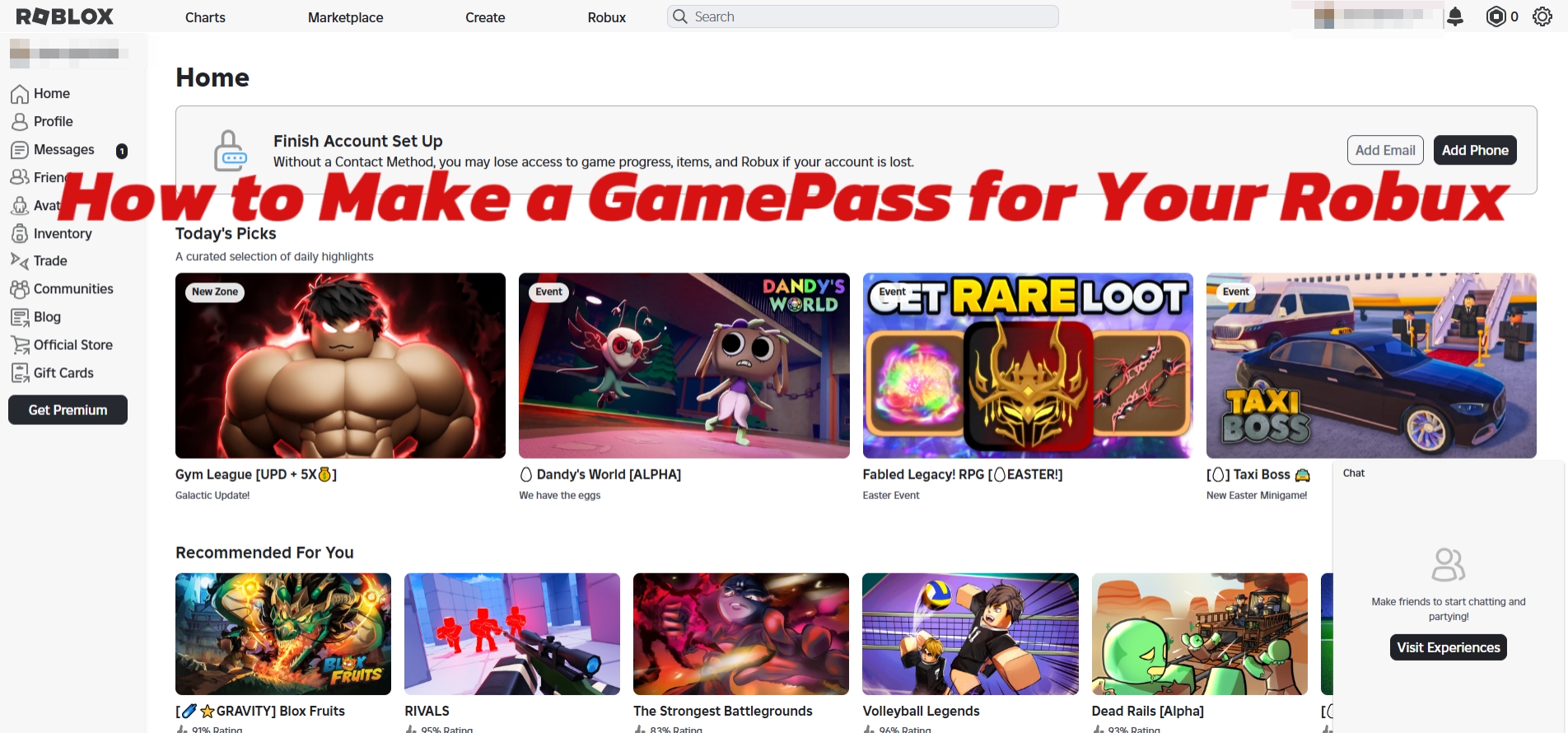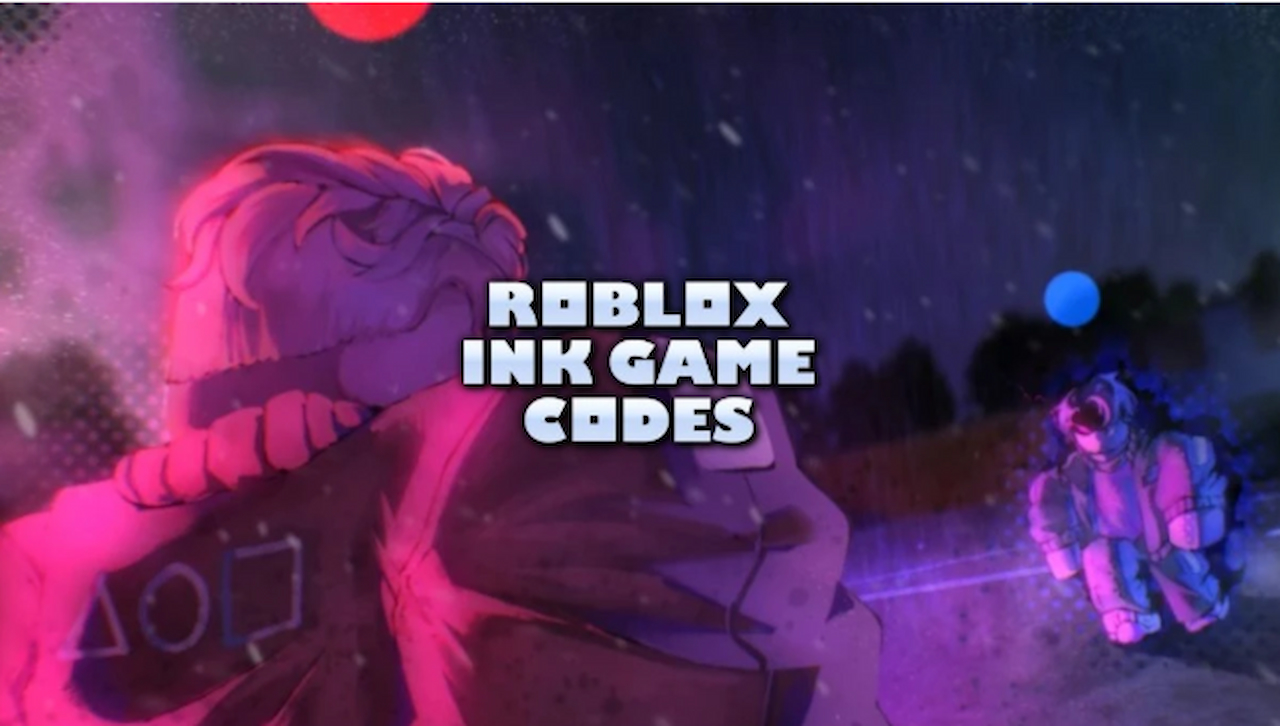Follow easy steps to make a link and get your Robux fast from U7BUY.
- Go to the Roblox website and log in to your account.
- Find ”Create” on the top banner and click.
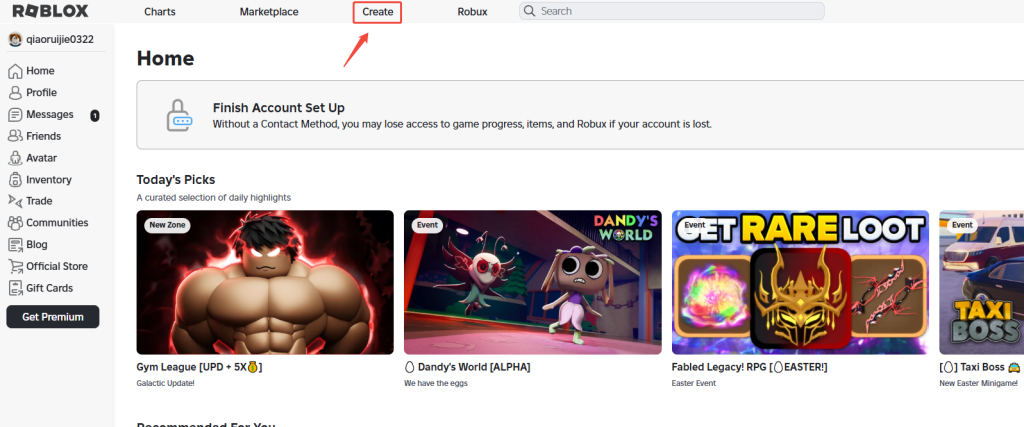
IF you are on a PC, please skip steps 3, 4, 5, go straight to the step 6.
IF you are on a Mobile, make sure that you have created a Experience first. - You need to change your Mobile view to ”Desktop Site”.
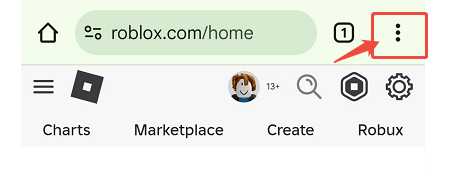
- Click the three-dot icon of your Google Chrome browser, then click ”Desktop Site”.
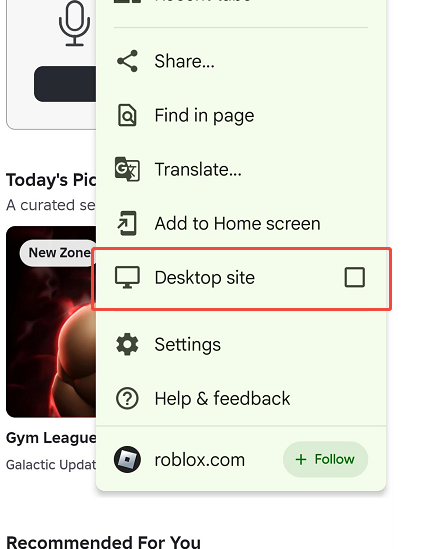
- Press ”Home” option on the top left > Click ”Creations” > Experiences
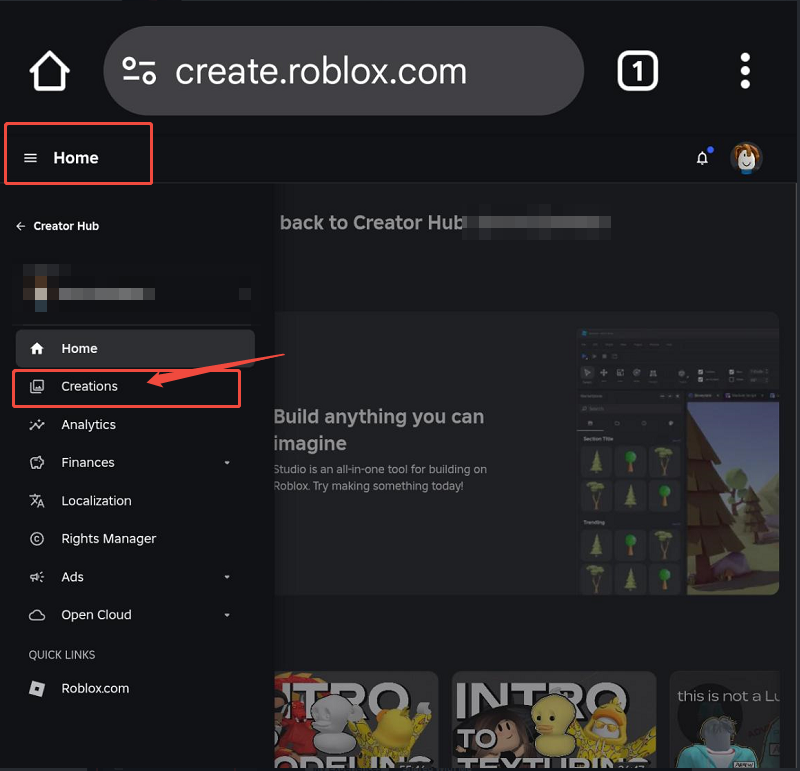
- Select the DashBoard Menu > Find ”Creations” > Experiences
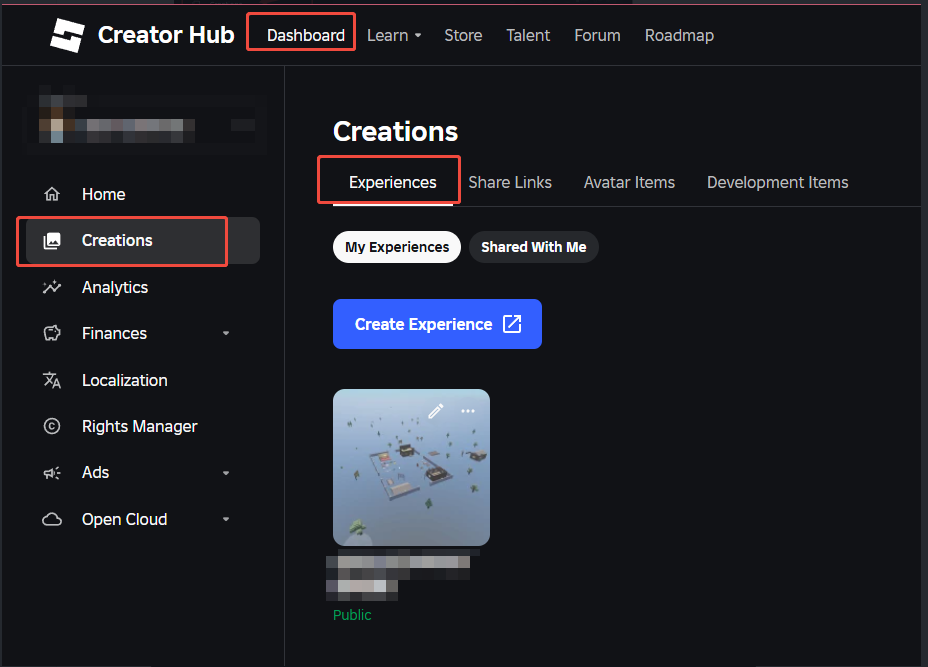
- Click ”Create Experience” or select the experience you have already created. You will then be taken to the Experience Settings page.
- On your Experience Settings page, Find ”Monetization” > click ”Passes”.
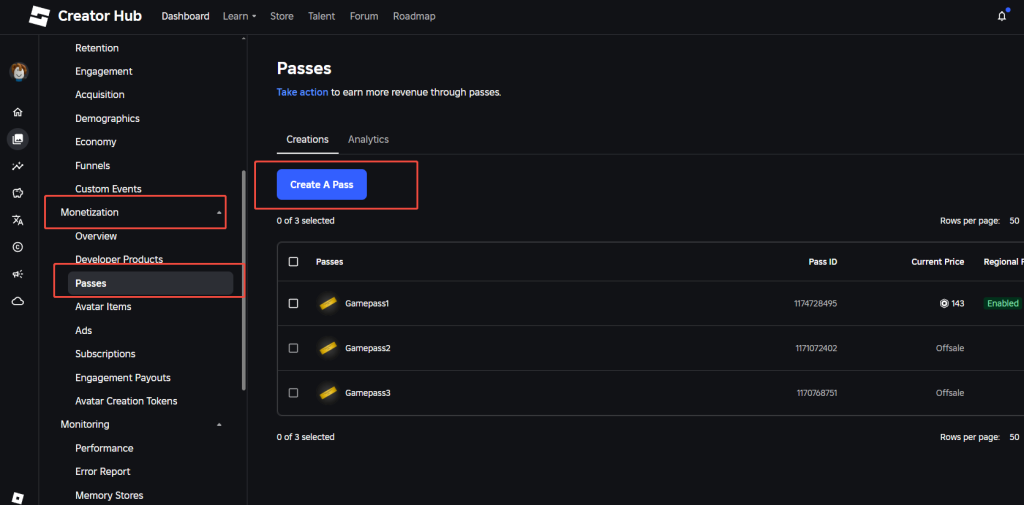
- Press ”Create A Pass” button and create a new GamePass. Once all the information is filled in, click ”Create Pass”
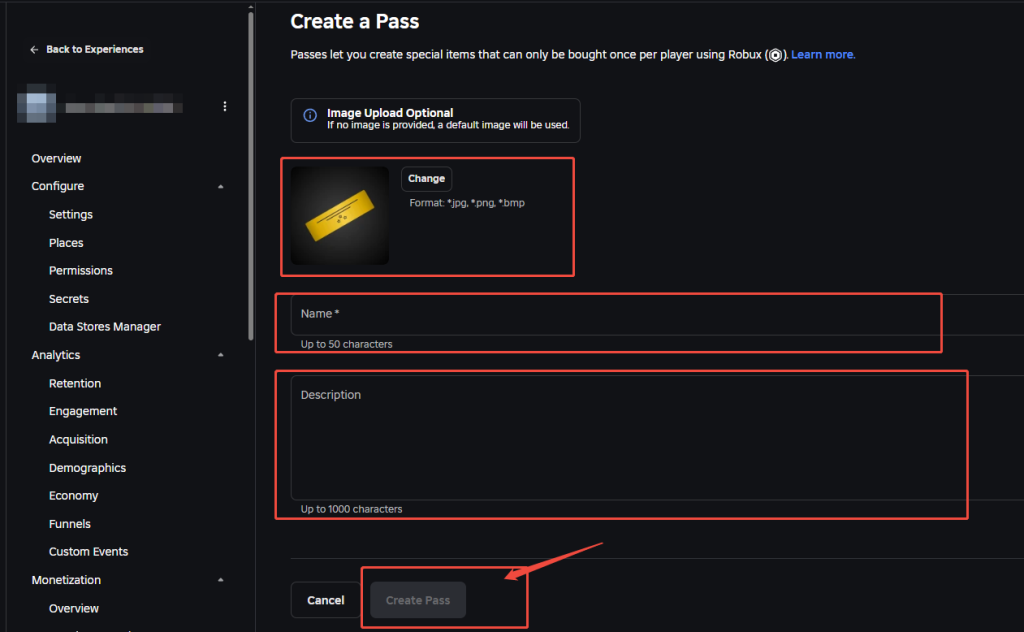
- Find the Assoicated Items Page. Click on the GamePass you just created under ”Passes”.
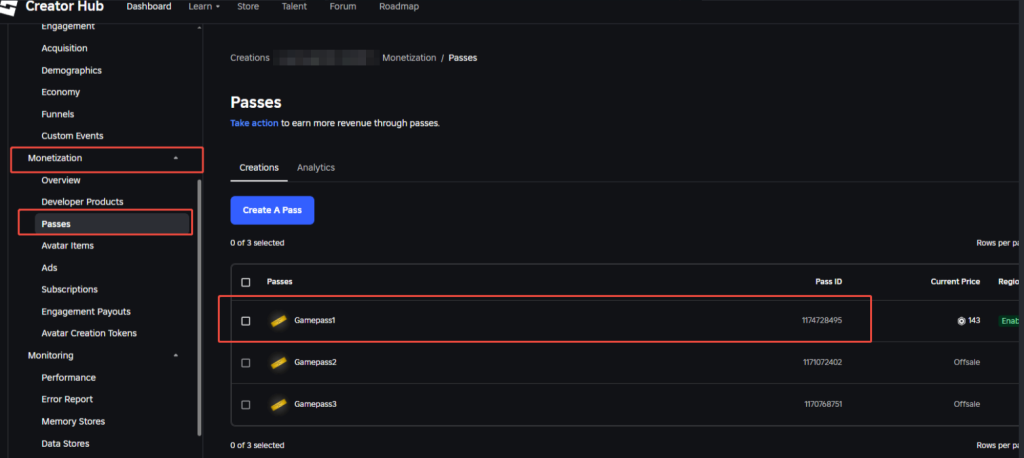
- Find ”Sales” in the left menu and turn ”Items for Sale” to blue so your GamePass can be sold. Set the Price in Robux, then click ”Save Changes”.
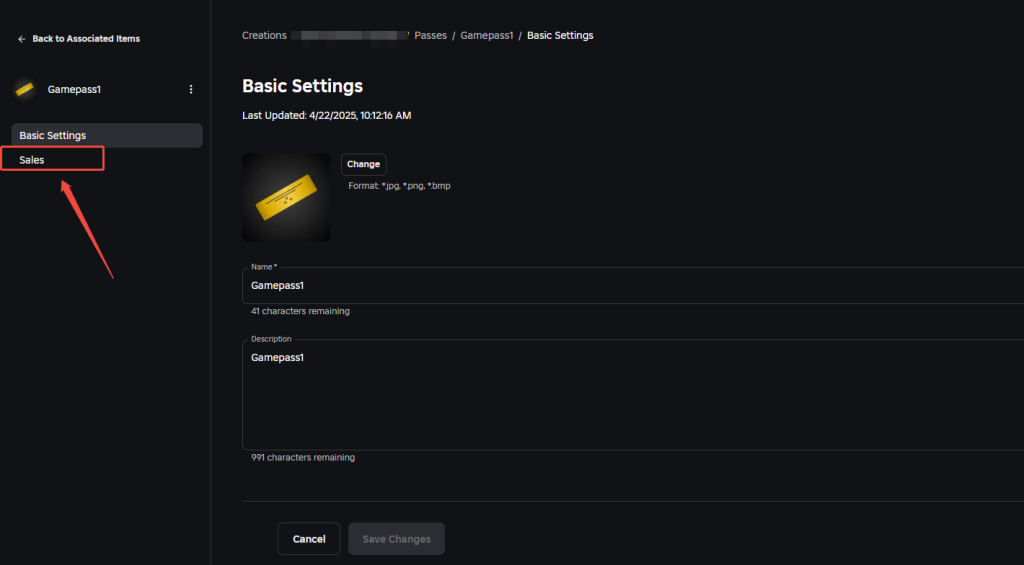
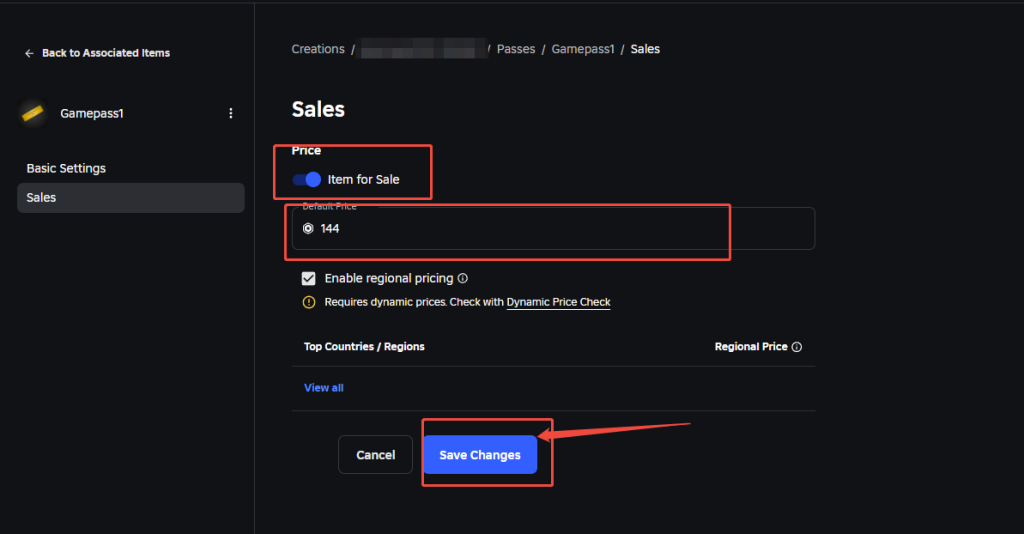
- Back to the Assoicated Items Page. Under the ”Passes” option find the GamePass you created again. Click on the three-dot icon on the right side of your GamePass. Click ”Copy URL” to copy the link successfully.
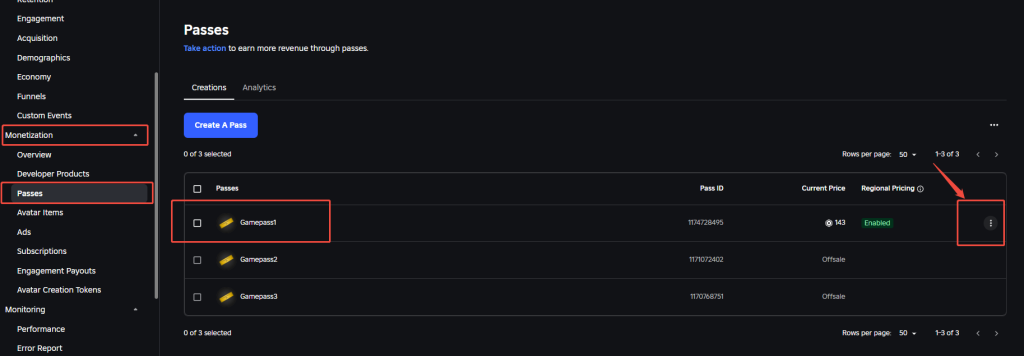
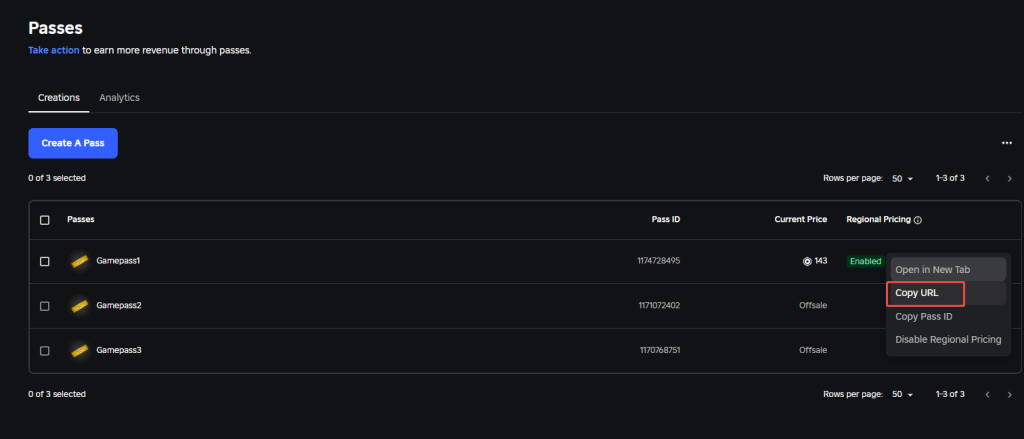
Gamepass created and link copied? Awesome work! Now, let’s complete your Robux purchase on U7BUY!