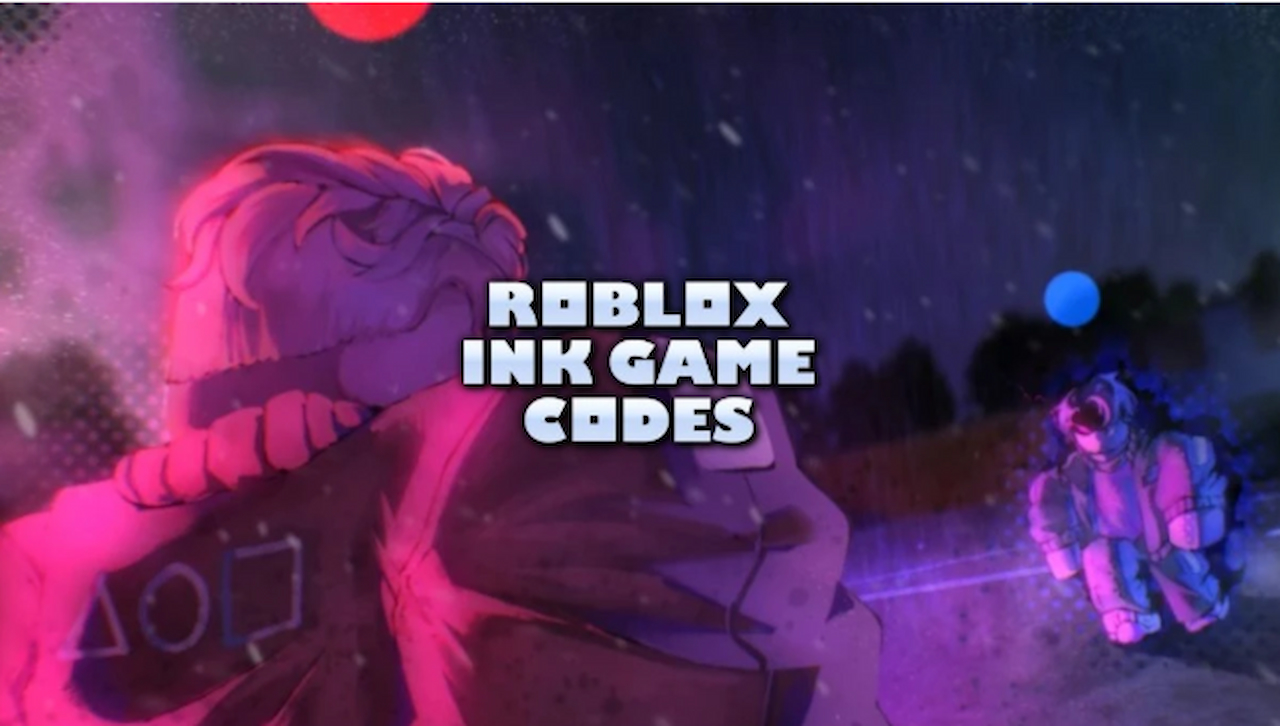A Video Game for Everyone
Many gaming options have taken the stage in popularity for a while. The Roblox community remains strong in this business, adding more members daily. To keep the “trend.” we’ll help you learn how to play Roblox and join the virtual fun.
If you do not know what this video game is about, hopefully, you’ll understand more answers after completing this article. First, we’ll help you set things up with your gaming device and the Roblox interface. Each step from these tips isn’t complicated, and you can have everything running in minutes.
Secondly, we’ll give you basic knowledge about the in-game stuff and take full advantage of the Roblox experience.
How to Play Roblox?
Follow these simple steps to set everything ready to play Roblox.
Create an Account
One of the meaningful steps comes first. If you have a couple of months surfing the Internet, you already know the concept of making a new account. You only need to fill all the blank squares with the requested information.
If, by any chance, your child or a known minor wants to start playing Roblox, you’ll need to help them out. We recommend you pass through these steps to make your account and help them afterward.
Download the Roblox Client
Depending on your gaming device, you have to download a few files. For example, the Xbox console and mobile phones require this step. Remember to check the virtual marketplace and search for the video game there. Luckily, Roblox is “free to play,” and you can grab all the files without spending a cent.
On the other hand, if you’re playing on a PC (computer), you have access to the Roblox interface inside a Web Browser.
Customize Your Avatar
When you see all the goodies of the Roblox Menu on your screen, you’ll also have the option to modify your avatar. In case you have no clue, the “avatar” is the virtual representation of you.
In other words, the avatar is the guy/girl that moves inside the video game and performs multiple actions. Roblox gives you many options to change the “looks” of your little soldier. However, some elements require “Robux” (which we’ll discuss later in this article) in exchange.
Try to grab the “free” options and see how each item changes your avatar.
Search for an “Experience”
The meaning of experience takes a different meaning inside the Roblox system. Experience refers to all the mini-games you can try inside your account.
Many options have free access from the beginning. Often, the first options that appear on your screen are popular. When a single Experience becomes well-known to the community, you will see multiple players as you move the avatar around the virtual world.
Join or Create a New Server
Depending on the “Experience,” you can join a random server or room filled with other players from around the World. On the other hand, you can make a new server or session where only you and your friend can join.
Beginners Tutorial
Now that you have the video game up and running, the next part is knowing how fun Roblox gets. Since Roblos is for all ages, many elements are easy to learn.
Dominate the “Common” Commands
Use the arrow keys or “WASD” to move your character around. You can also use the Space Bar to jump. Above all those buttons, anything goes with a PC. Furthermore, you could use the touchpad or gamepad when using a mobile device or a console.
Some Experiences will add gameplay mechanics that require more keys or other ways to interact with the virtual mode.
Discover the New Rules
Besides the additional buttons, you could have unique rules that change how to play a game. Read the instructions or ask other players for more information.
Use the Chat Properly
Speaking of friendly interactions, you can share words with other players in Roblox. If you’re configuring the video game to a minor, Roblox has a set of special rules to keep the little ones safe.
Change Settings with the Menu Button
You can add/remove visual effects, which could help you run Roblox better. Furthermore, you can change the audio settings and control layout.
Create a New Experience
After you have enough time playing Roblox, you could improve the community with more Experiences. Learn how to create a new scenery and see ways to change the in-game rules.
Cheap Robux
Many elements from Roblos require Robux or the in-game virtual currency that requires real-life money. You can grab Cheap Robux and get all the goodies like avatar clothes or Experiences without limitations.