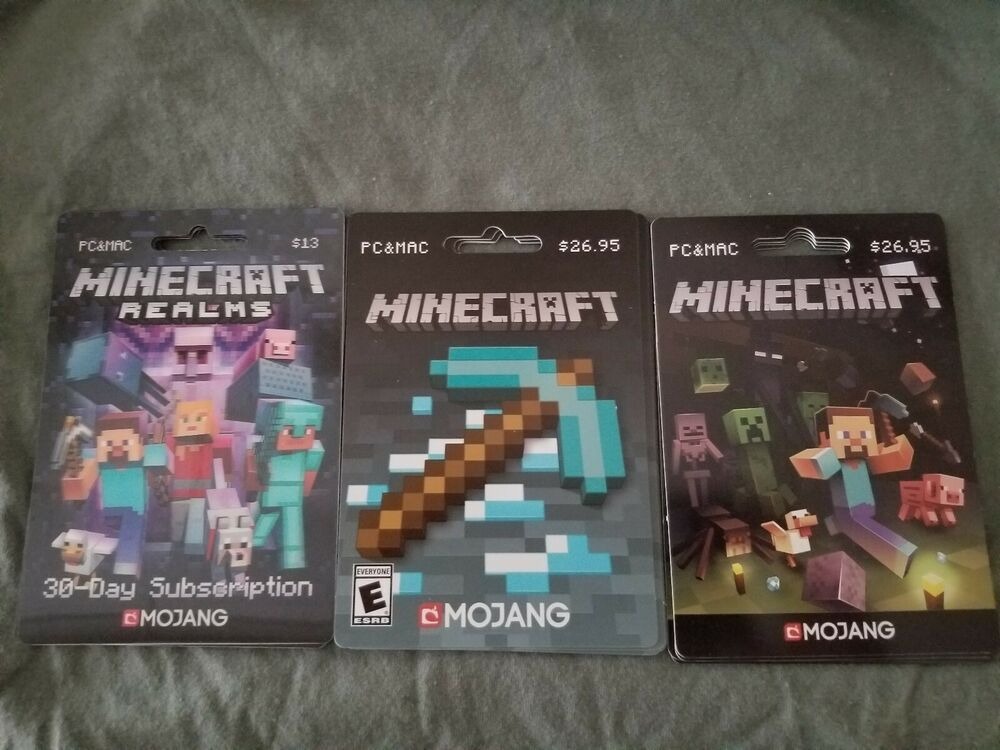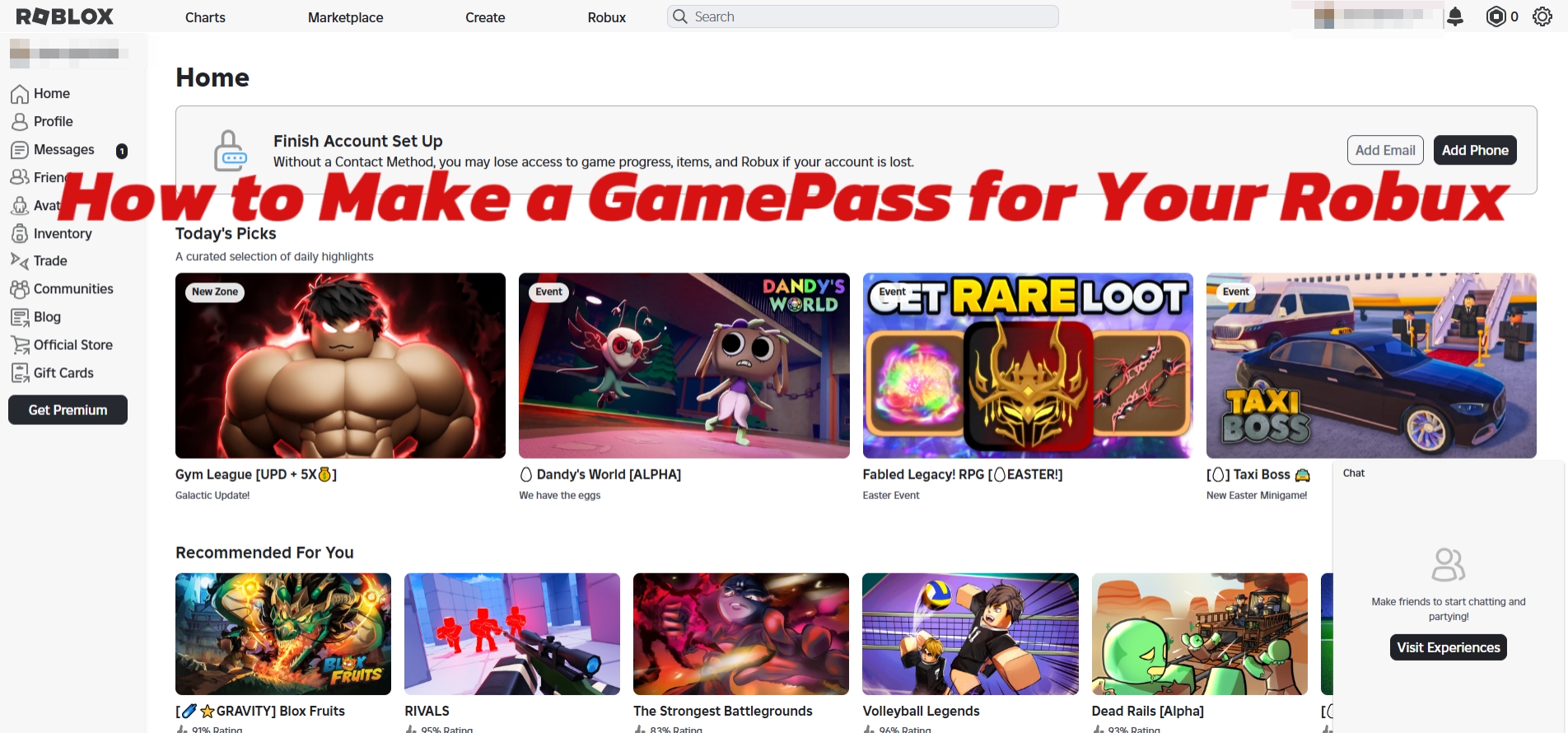About Minecraft Gift Card
Minecraft gift card is a prepaid card that can be used to purchase the popular sandbox game Minecraft. Minecraft gift card also provides a hassle-free way to redeem the Minecraft Minecoins you desire to purchase. The cards come in different denominations and can be used on different platforms, including PC, Mac, Xbox, PlayStation, Nintendo Switch, and mobile devices.
Steps of Redeem Minecraft Gift Card
STEP 1- Go to the Official Minecraft Gift Card Redemption Page
Open your web browser and go to minecraft.net/en-us/redeem.

STEP 2- Log in or Create a Microsoft Account
Log in to an existing Microsoft account or create a new one if you don’t have it yet.
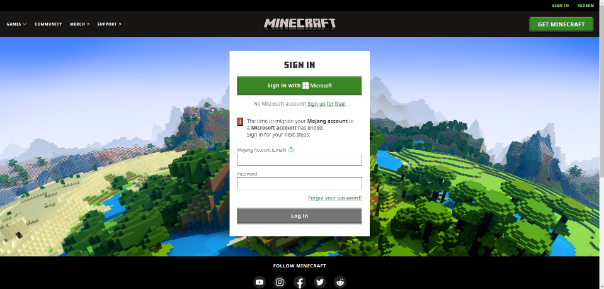
STEP 3- Enter Minecraft Redeem Code
Once you’re logged in to your Microsoft account, you can proceed to redeem your pre-paid card or gift code. Enter the Minecraft gift card code provided by U7BUY into the designated field.

STEP 4- Click Redeem
Click on the “Redeem” button. The system will validate the code’s authenticity and add the corresponding value to your Minecraft account.
Generally speaking, it can be purchased from authorized retailers or online platforms. Of course, we highly recommend buying Minecraft gift card on U7BUY. Because in addition to the favorable price, our delivery speed is also very fast.