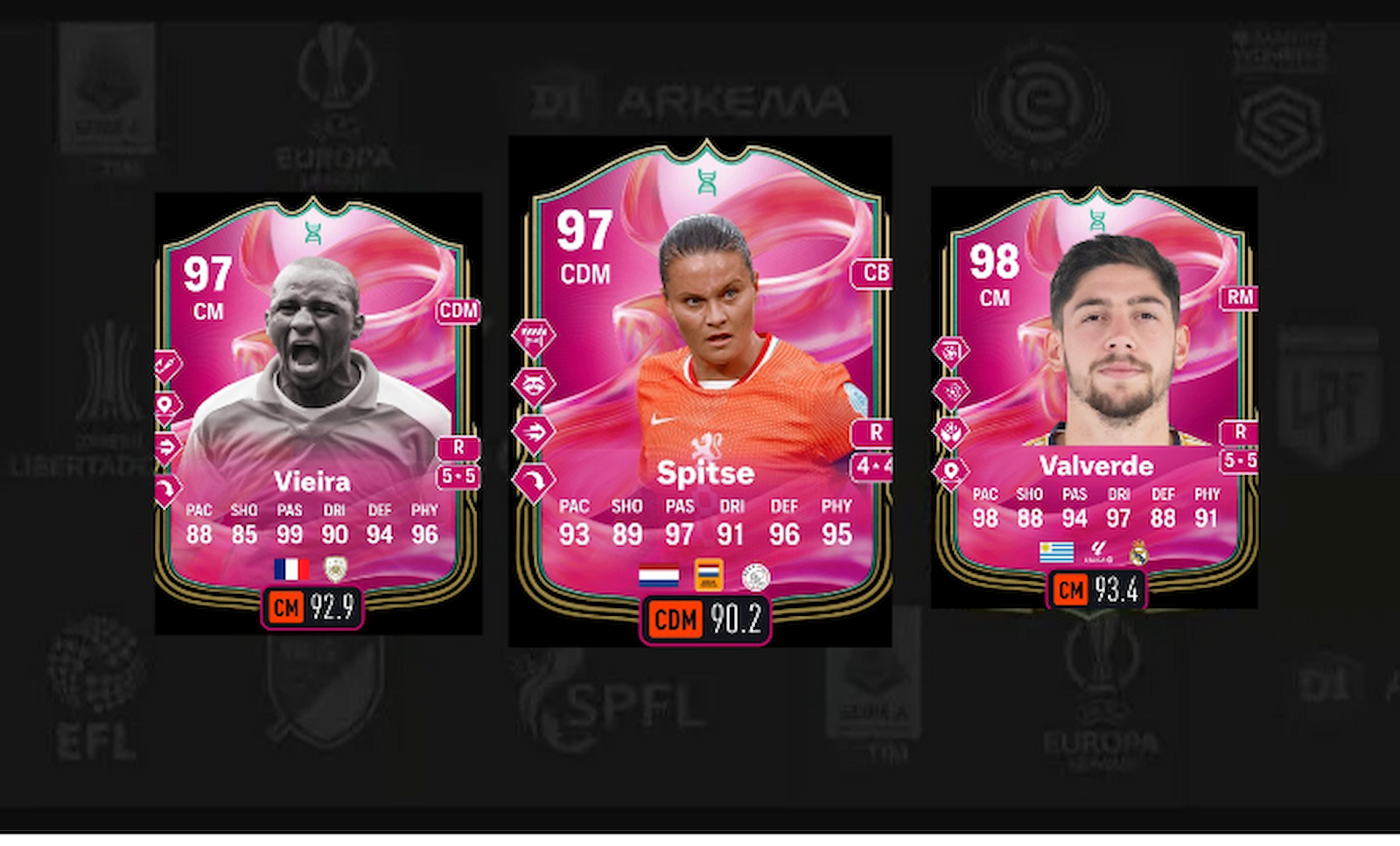With the release of FC 25, EA Sports continued its tradition of providing the latest and greatest football action for fans around the world. While most players are happy with the new edition, some dedicated gamers are always looking for fresh ways to play.
Since its launch, the modding community has created hundreds of mods for FC 25. You can tweak gameplay, change player stats and appearances, add new teams, and more.
In this post, I’ll highlight some of the best EA FC 25 mods available right now. I’ll even show you how to install and use them so you can start experimenting today. Let’s dive in!
Wait, You Can Mod EA FC 25?!
Yes, EA Sports FC 25 supports modding, but only on the PC version of the game. XBOX, PlayStation, and Switch players are out of luck since consoles do not offer the same level of flexibility.
FC 25 uses the Frostbite game engine, which is also used in several other EA games like Mass Effect. As a result, an active mod community has emerged with hundreds of FC 25 mods and several mod-making tools that make it easy for anyone to contribute.
Just be aware that these mods are only available on PC for offline play. You can’t use any of your mods for online multiplayer, but you can always buy FC 25 coins to get ahead in your favorite online FUT mode. It’s almost like getting an unlock mod for your Ultimate Team!
The Best EA FC 25 Mods
Here are eight of the best FC 25 mods available. These are some of the most popular mods, but there are lots more available from the community if these don’t appeal to you.
Gameplay Mods
These mods are designed to give you a whole new FC 25 experience.
Kiarika Gameplay Overhaul is one of the most popular EA FC 25 mods, and for good reason. It changes almost every aspect of the game, including AI gameplay decisions, ball physics, player movements, and much more. If you’re tired of the vanilla AI, this mod will give you much more of a challenge!
The other competitor for the ‘most popular’ title is Anth James’ FC25 Realistic Gameplay Mod. The base version is free, but an enhanced version is available to paid Patreon supporters. Even if you choose the free version, you’ll get a professional and polished mod that improves realism in nearly every area of the game.
Unlocking Mods
Power your way past the grind by unlocking in-game rewards and adding new editing powers. These mods are simple but powerful!
The Unlocked Player Editing mod does exactly what the name says: you can edit any aspect of your players, and it works for Real and Created Players.
All Icons Unlocked is a much simpler way to unlock all ICONs for offline play. Just remember that you won’t be able to use this mod for any online games!
In-Game Appearance Mods
Take control of your in-game looks with these visual appearance mods.
Realistic Mod by Matti is a great way for diehard fans to add authentic in-game details without making any changes to actual gameplay. It adds a massive set of real-world updates, from extra club anthems and team kits to tiny details like branded GK gloves.
Even though EA doesn’t include the option by default, the Immersive TV Football mod lets you hide the entire in-game UI. If you’ve ever wanted to watch your own game live on TV, this is the mod for you!
Extra Content Mods
The base game has a lot of content, but the mod community has a few opinions about what was left out.
24-25 Ultimate AIO Kit adds a bunch of extra kits and restores the missing Brazil and Belgium national teams. It even “corrects” the names of the unlicensed Italian Serie A teams that are only playable with alternate names.
The International Expansion Pack mod is still in beta, but it adds a huge selection of teams from countries around the world. The developer is still adding new content and updates, but unfortunately, they haven’t posted a complete list of every team that’s included.
How to Use EA FC 25 Mods
Before you can test any of the best FC 25 mods, you need a mod manager app to keep track of everything. The best mod manager available right now is FIFA Mod Manager, which you can download from the developer’s official website for free.
The FIFA Mod Manager setup process is as simple as possible. You don’t even have to install the app! Download the file from the official website, then extract the archive to any folder you want, and double-click FIFA Mod Manager.exe to run it.
The app should detect your FC 25 game folder, as seen above. If it can’t find it, try clicking the Scan for games button. If you installed the game in an unusual folder, click the New button and browse to locate your custom EA FC 25 install folder.
Once FIFA Mod Manager has found your game folder, select it in the list and click the Select button. That’s all there is to it!
Configure Your FC 25 Mods 配置您的 FC 25 模组
Once the mod manager is set up, it’s time to add your mods. Download your favorite mod from the list above, then click the Import Mods button in FIFA Mod Manager. Browse to select the compressed file you downloaded, and the mod manager will extract and import the mod automatically.
Don’t forget to click the Apply Mods button before you launch your modded game!
Troubleshooting Your FC 25 Mods
While the best mods are easy to use, you may run into some issues with less popular mods. Here are some of the potential problems and how to solve them:
- Update compatibility. When EA releases a new game patch, such as the recent Title Update 10, it may temporarily break some mod features or prevent them from working properly. Always make sure that you’re using the latest version of the mod, although you may have to wait a few days for the mod creator to solve any potential issues and release a compatible update.
- Mod conflicts. If you try to run multiple mods that change the same parts of the game, they may cause crashes, visual bugs, or other game-breaking issues. Sometimes you can solve this by changing the mod loading order in FIFA Mod Manager, but some mods are simply incompatible with others.
- Broken game files. This issue is rare, but it’s possible that a misconfigured mod could alter your game files and then leave them in a broken state. Fortunately, the fix is easy! Just verify your game files, and they will be checked against the official release version. The instructions are a bit different for each game store, so I’ve included links for each one: Steam | Epic Games Store | EA app
Are EA FC 25 Mods Safe?
Yes, mods are safe to use, but you should only install mods you download from trusted sources. Mods have no more risk than any other software you install on your computer. As long as they come from a reliable creator or trusted community website like FIFA Infinity or NexusMods, you shouldn’t have any problems.
A Final Word
FC 25 is already a great game, but modding unlocks a whole new world of possibilities. You can change almost every aspect of the game, but remember that these mods only work for offline modes. The fastest way to get ahead in online play is by hiring an FC 25 booster to skip the grind and unlock new opportunities!